My final project is called Art of the Moment. It was made using microBit and p5.js. The reason why I gave it this name is because that every moment incorporates the elements of movements, sound, light, and other elements, making it special and unique. Therefore, I thought about documenting the moment as a graphic pattern using microBit and p5.js.
Last week, I documented how I made the prototype of the final project. I explained the concept of generative art, which gave everyone chances to be a part of the artwork through interactions with the project.
This week I worked on realizing more complicated patterns. To realize it, I used the sound sensor, the light sensor, and the rotating sensor to input the value of the light, sound, and movement in a specific context. In this way, the pattern will be changed in different ways.
Made an intro page
Before starting play around, the audiences will see the name of this project and a brief introduction about it. In this part, I used HTML and CSS, which I learned before, to write down some texts. The visual look is the cover of this blog. The players can click start button to start make patterns.
Start function
In the setup function, I added new items, like divs, radio, and the save button. CreateRadio and createDiv are new functions that I learned this week. After this, I wrote a start function, which is triggered by clicking the start button. As the picture below shows, I will change the value of isStart to true. It is a switch of showing up the canvas where we create patterns. Besides, two divs' widths will be changed to 0, so that the texts under these two divs will show up. And, the player will be asked to connect p5.js to microBit.
I added a location selector to this project. It allows players to choose a location where they are and their selection will trigger the changes in the values of colorPallete.
I used if conditional statement to set the values of colorPallete. For example, if the player choose city, then the colorPallete will contain four colors, whose color code are #343090, #5f59f7, #6592fd, #f5487f. These colors will be used in patterns afterward.
New influences
In the final project, I added two more sensors, the sound sensor, and the light sensor. As you can see in strokeWeight(sound/20+1), values of sounds will influence stroke weight.
In point(lig, lig) and rect(radius, radius, lig/2, lig/2), values of lights will influence the position of points and the size of squares.
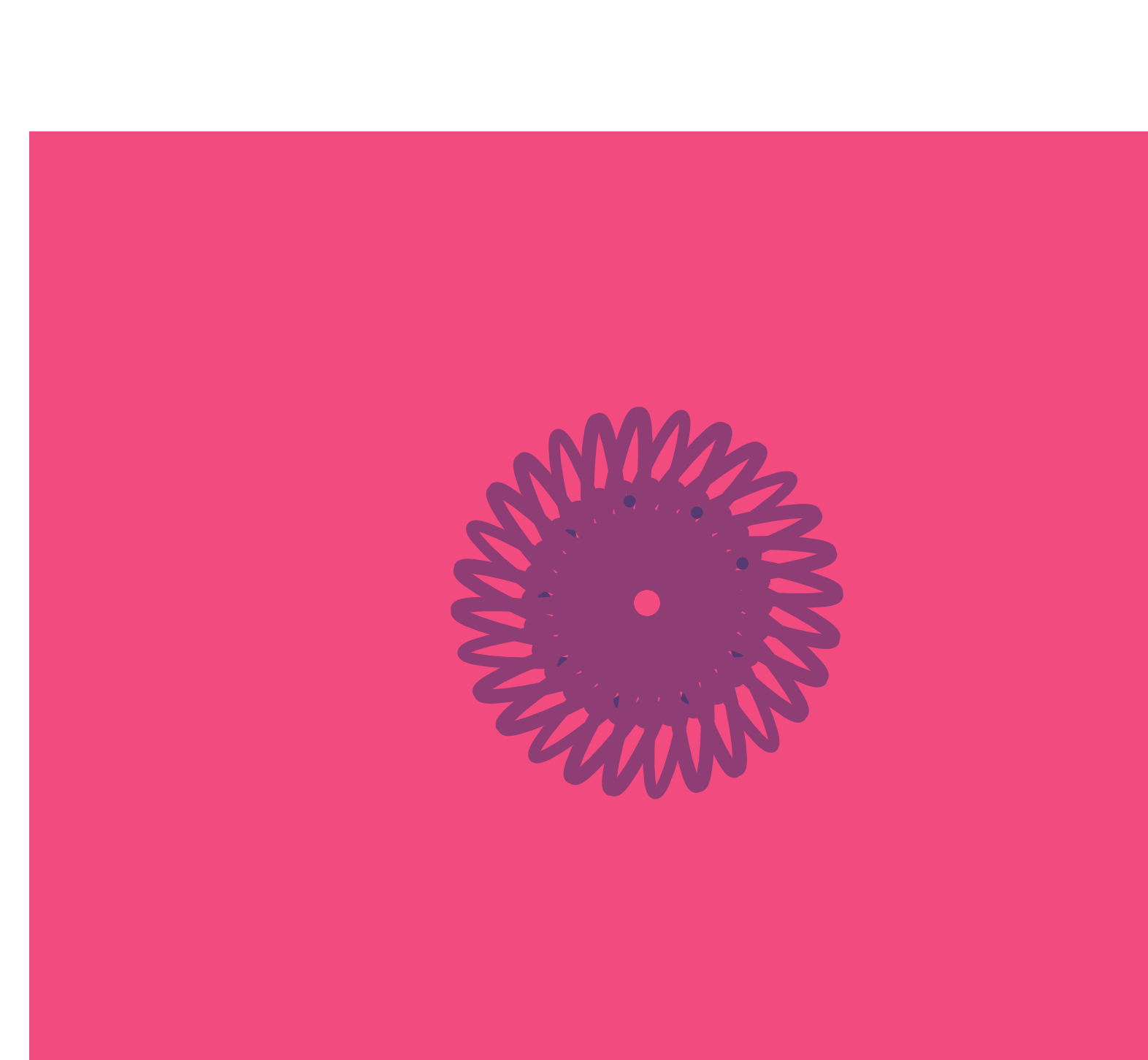
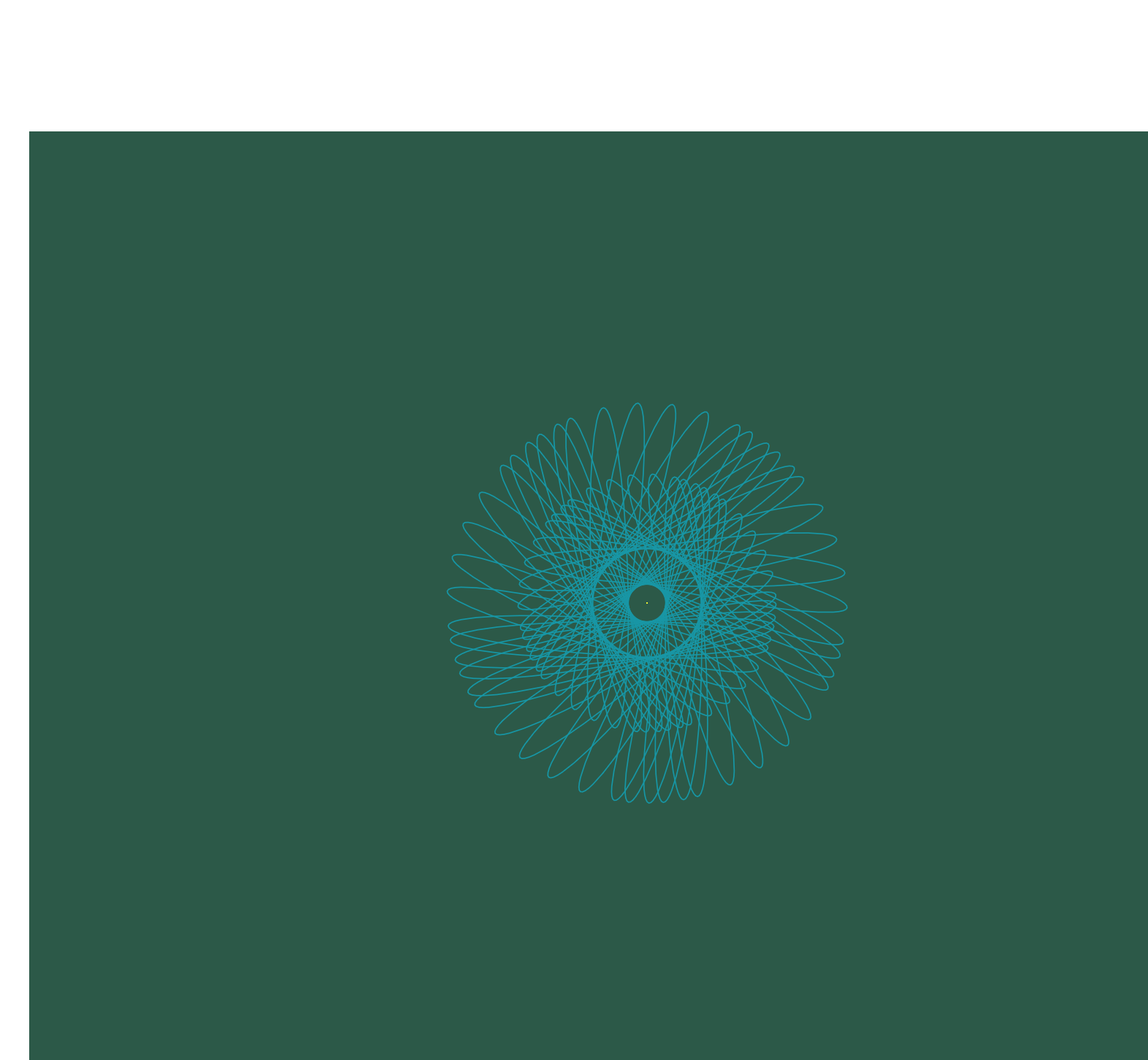
Link to the final project
https://editor.p5js.org/hh2871/sketches/f8ACvScKX
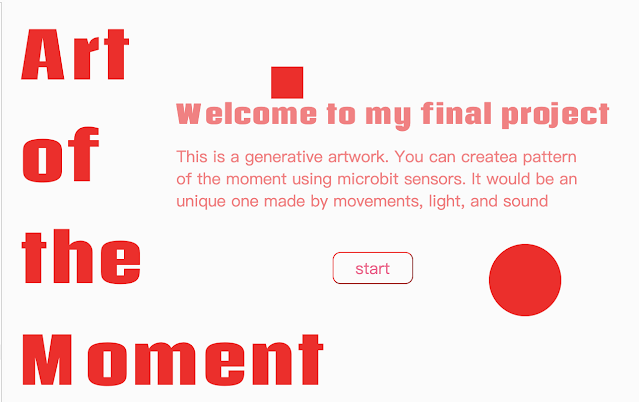




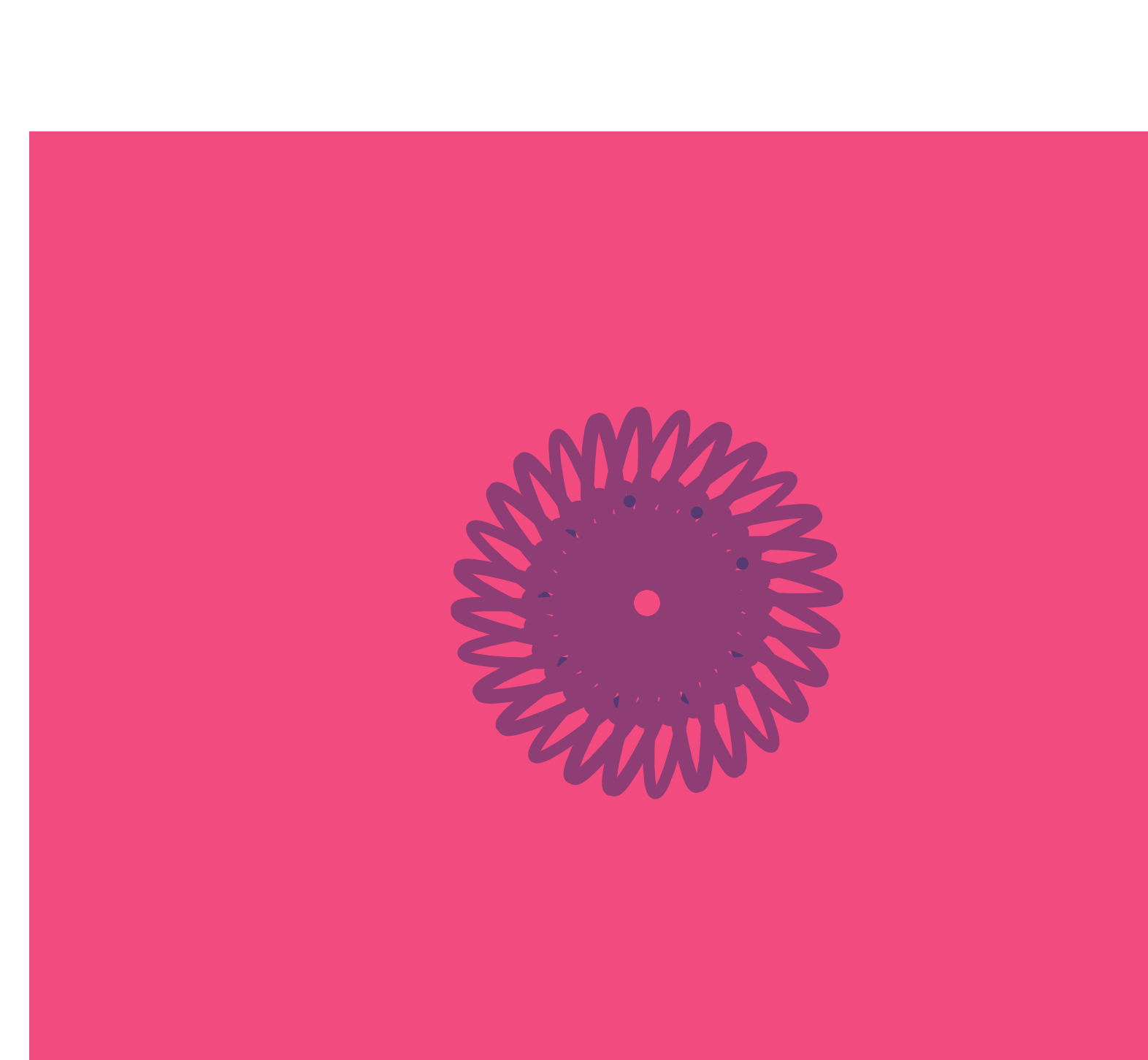
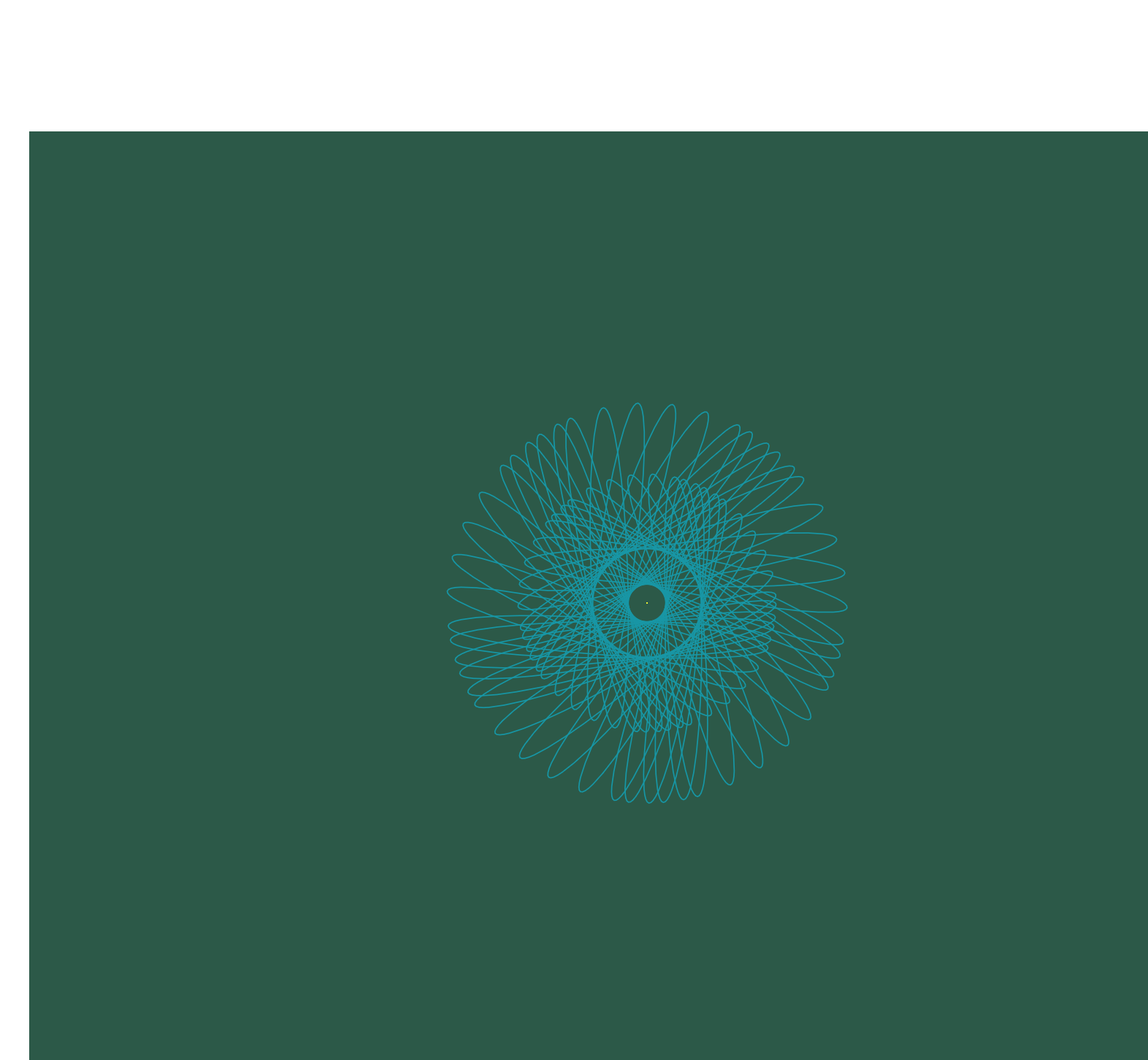



Comments
Post a Comment