Scratch Mini-project: Simple MP4 & Remix
During the past few weeks, I worked on a mini-project using Scratch. This small piece is an MP4 player, to be more specific, it is a music player. I tried to simulate the real user journey in a music player, like turn on and off, next and previous song, pause and start a song, etc.
Week 1
In week 1, I just grabbed some thoughts about the mini-project. I thought of making a storytelling project, demonstrating the great fun brought by MP4 during my childhood. But I decided to make an interactive virtual MP4, which could be more interesting since people can interact with it. Due to the time pressure, I just forked the music player function of the MP4 player.
Week 2
Before starting to use Scratch to create the project, I made a plan first to sort out my sort of random thoughts. They are many functions of a music player. I need to decide put which functions into priority. I made a list to map the user interactions in sequence:
1. turn off/on the device
2. see a central interface
3. get into the music player by clicking something
4. album lists
5. choose a song by clicking the left arrow or right arrow
6. play/pause music
7. visual signs of playing/pausing music
8. back to the central interface
Week 3
When I start building this device, I realized the complicated connections between different components. It is way more complicated than I thought. Thanks to the instruction of importing .gif into Scratch, I saved a lot of time to work on the code part instead of graphic design.
There are many interaction effects in this device. First, when the start button is clicked, an MP4 player will slide into the scene. Second, the power switch button. people can see the toggle effect when they click the power switch. Third, album covers will change once the arrow signs are clicked. Fourth, when music plays, the play button will show the dancing volumes. Meanwhile, a character will show up. Sixth, when the music got changed, the background will also be changed.
The picture above is the central part of the device. That is the album covers. You can see there are many action triggers, which respond to other components of the device.
Here is the link to the project: https://scratch.mit.edu/projects/498216042/
Remix Project
This is the link to a remix project of mine: https://scratch.mit.edu/projects/499516120/
This is my first try to use remix function to create some fun. I think remix is a very user friendly function. It is just like importing library into my code when I am coding. In this way, I can save a lot of time to work on other creative stuff that deserves time investment. Also, before remixing other creators' work, I really need to figure out the codes so that I know which part is what I want. During this process, I learn other people's creative thoughts and creatively find another way to use it.

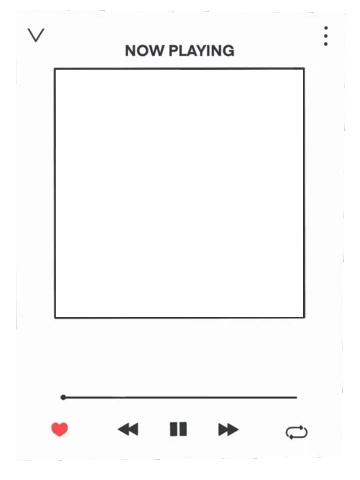




Comments
Post a Comment