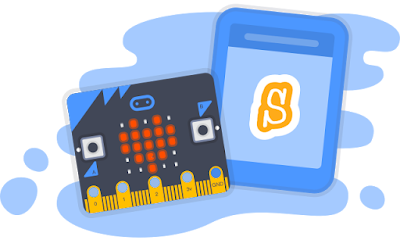Learn how draw with p5: A Chinese lantern

https://editor.p5js.org/hh2871/sketches/diyXJRSYG Why do I choose lantern? Because lantern is a meaningful symbol for Chinese people. It stands for coming back home or reunion with family. Therefore, Chinese people like hanging out lanterns during traditional festivals as a good blessing. How do I make it? First, I drew a picture of it. I broke it down into several parts: the top, the body, the bottom, the fringe, and the decorations(a line and a square). For each part, I used basic shapes, like squares, rectangles, lines. The body part is special because of its irregular shape. Therefore, I used vertex() to sketch it out. The last step is to color different parts. I messed up with coloring since I used color() instead of fill(). And, I learned that every time I want to apply different colors, I need to reset the RGB.